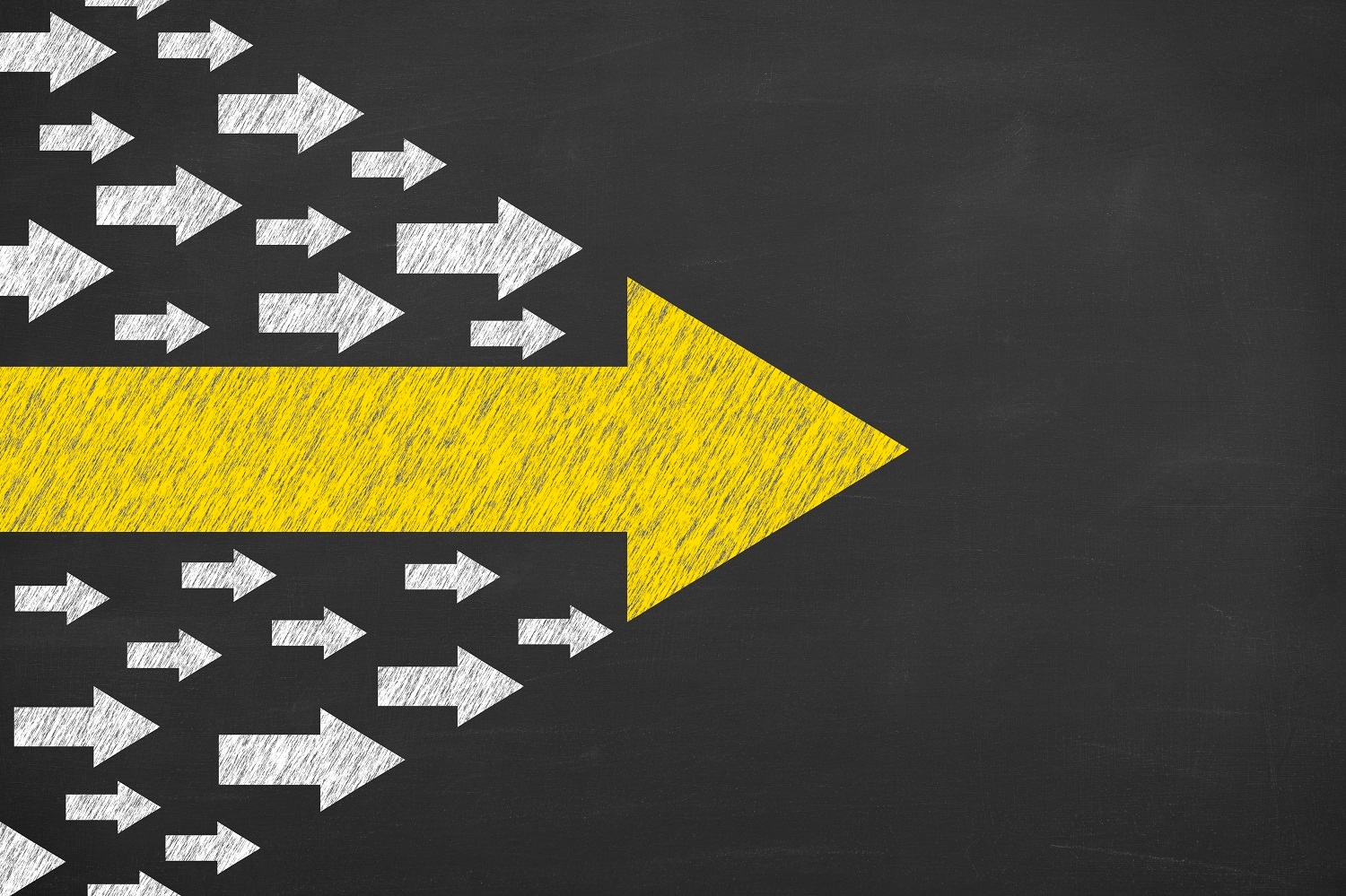 It’s a social network of half a billion professionals.
It’s a social network of half a billion professionals.
It’s the Facebook of professional networking. LinkedIn registers about 2 new members each second, and 128 million of the network’s half a billion members are in the United States. So, yeah…it’s a big deal. In fact, a recent survey by the network found that 80% of its users believe that their LinkedIn profile is important to their career success.
Like any social networking platform, there are ways to make waves. Like all social networks, it’s about sharing. Engage and share if you want to benefit. Just make sure you know the difference between “Share an update” and “Publish an article.” Only one gives you an opportunity to push beyond your closed network to reach new eyeballs.
What’s the difference?
“Share an update” is pretty much exactly what it sounds like. Except this is a professional social network, remember? So you probably aren’t going to be throwing out the deets on your pub crawl, or proclamations on the current political state of things. This is all about what’s good for your career—or what’s good for your company.
Most LinkedIn updates by individuals and companies tend to be shared articles. Let’s face it: there’s less work involved in finding well-written content to re-share than crafting original content yourself. Use “Share an update” when you want to share third-party content with your network.
It’s okay if it’s not original, but at least take the time to come up with an original preface about why you’re sharing the content with your network.
The same goes with photos. We love images. They snag attention. If you’ve got them, share them. They depict you in a way that progresses your professional aspirations—or promotes your company’s products and services.
“Publish an article” is different. Way different. These aren’t updates. They’re not meant to tell your network that you’ll be attending SXSW and looking forward to standing in line to get good barbecue.
No, this is where you place content that distinguishes you as a thought leader. As an expert in your field, you’ve got something to say. It’s an article about 1,000 words in length. It links to third-party research to back up what you have to say. Here’s how to do it right.
1. Know your “why”
If you’re going to establish yourself as a thought leader, you have to be certain of your message and of who that message should reach. Pick a subject. Stay there. The most popular LinkedIn publishers are known for being multifaceted on a niche subject. What’s yours? Figure it out before you start publishing.
2. Follow best practices for appealing headlines and images
An analysis of the most successful LinkedIn published articles shows that effective headlines drives traffic. The sweet spot for LinkedIn titles is between 40 and 49 characters.
As for images, one is absolutely necessary—but it turns out that LinkedIn images with 8 images were read more than other published articles. You’ll want your most powerful image anchored at the top of your article. It acts to amplify your headline.
3. LinkedIn readers like Listcicles and how-to articles
Your objective is to establish yourself as a thought leader. How-to articles work best for this, and lists are easy to digest. Keep that in mind when crafting your article. Use headings. If you’re not familiar with them, educate yourself on the optimal usage of H1, H2, and H3 tags. They help people skim your article.
That’s important. Few people will actually read it. We don’t read what’s on the web. We scan it.
4. Don’t be a professor
Run your article through a readability test. Even Microsoft Word can help you with this. The gold standard is the Flesch-Kincaid Reading Ease test. Your article should score in the mid-80s, meaning it’s easily read by someone who’s 11 years old.
Yes, LinkedIn users are highly educated. No, they are not impressed by your brilliant usage of words seldom heard and used in ordinary conversations.
5. Use it to grow your network
You have to start somewhere. If you’re an individual looking to network, you’ve got to connect with other people. If you’re a company looking to strengthen your brand, you’ve got to find prospects. Your own website may not be capable of helping you do this. LinkedIn is a platform that can.
Start cultivating your image as a thought leader. “Publish an article” becomes part of your profile. It’s shared with your entire network—your connections and your followers. Your article is shown in their feed as a notification. More importantly, this article becomes searchable on LinkedIn, as well as Google.
There’s also the possibility that your article will be selected and highlighted by LinkedIn Pulse. There you are, right next to an article by Arianna Huffington, Bill Gates, or Tony Robbins. Not everything there is written by LinkedIn’s stable of “Influencers.”
