Stop marketing to ghosts and start connecting.
Your CRM should be your team’s MVP, fueling smarter marketing, accelerating your sales pipeline, and delivering killer customer experiences. But let's face it, most businesses treat their CRM like an overpriced address book—neglected, messy, and outdated.
If your CRM feels more like dead weight than a revenue-driving machine, it's officially cleanup time.
By the end of this guide, you’ll know:
- How to identify the top signs your CRM needs immediate cleanup.
- A straightforward process for performing a thorough CRM data audit.
- Best practices for lead segmentation, automation, and training.
- Clear, easy-to-follow monthly and quarterly maintenance tasks.
Here are five signs your CRM needs some serious TLC, and what you can do about it right now.
1. Your Data Is Outdated
If your CRM is packed with contacts who've changed roles, companies, or phone numbers, you’re literally marketing to ghosts. Outdated data sabotages your marketing campaigns, wastes valuable resources, and ultimately kills your ROI.
2. Duplicate Contacts Are Causing Confusion
Duplicate data creates unnecessary complexity and friction for your sales team, hampering their efficiency. Multiple records for the same person lead to confusing messages, redundant outreach, and frustrated prospects.
3. Your Team Isn’t Even Logging In (Low Engagement)
Something’s seriously off if your sales and marketing teams avoid your CRM altogether. Low engagement typically means teams don't trust the system, either due to inaccurate data or poor user experience.
4. Your CRM Feels Like a Burden (Poor Adoption)
When your team groans at the thought of updating the CRM, you've got deeper issues. Complex interfaces, irrelevant data fields, or a difficult user experience all discourage adoption and lead to incomplete, unreliable data.
5. Leads Are Falling Through the Cracks (Clunky Workflows)
Poorly designed workflows mean leads get overlooked, follow-ups get delayed, and your customer journey feels fractured and inconsistent. This means you’re actively losing revenue if your CRM workflows slow you down instead of streamlining your processes.
How to Clean Up Your CRM (Without Losing Your Mind)
Tackling your messy CRM can feel about as exciting as finally clearing out your garage. But just like that overstuffed garage, the payoff is massive.
A clean, streamlined CRM transforms your sales and marketing into a revenue-generating powerhouse.
Instead of chasing ghosts and drowning in data chaos, your team can focus on what matters: engaging customers, closing deals, and growing your business. Here’s a clear, no-nonsense way to clean up your CRM (and keep it that way).
Step 1: Conduct a Comprehensive CRM Data Audit
You can’t fix what you can’t see, so start by clearly assessing the situation. Run reports to uncover outdated contacts, duplicate entries, and missing or incomplete data. Why is this critical? Because nearly 85% of businesses face challenges due to inaccurate data.
Don’t be part of that statistic.
Once you know the state of your data, set clear guidelines for moving forward. Decide on naming conventions, required fields, and formatting rules, then stick to them. Consistency is your CRM’s best friend.
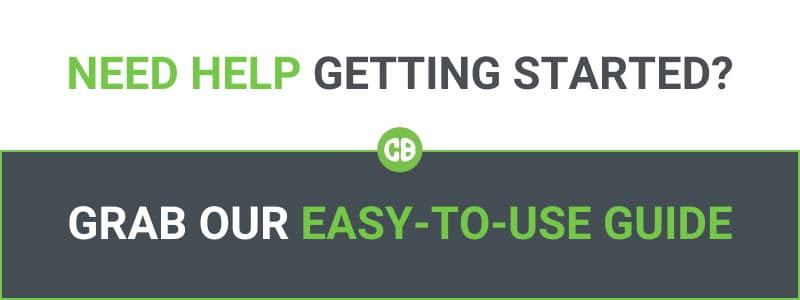
Step 2: Segment Your Leads Like You Mean It
Not every contact deserves the same attention, and giving it to them wastes your time and theirs. Smart segmentation lets you speak directly to the right people at the right time. Segment contacts by lifecycle stage, industry, deal status, or engagement, and your campaigns become highly targeted and dramatically more effective.
Just how much more effective?
Segmented campaigns drive an up to 760% increase in revenue compared to generic, one-size-fits-all messaging. Stop guessing, start segmenting, and watch your revenue climb.
Step 3: Let Automation Do the Heavy Lifting
Your sales and marketing teams shouldn’t waste precious hours updating records and manually tagging leads. Automate those routine, repetitive tasks. CRM automation handles data entry, reminders, follow-ups, and lead scoring, freeing your team to focus on relationships, strategy, and closing deals.
Stop manually slogging through tasks that your CRM could do faster (and more accurately). Businesses that use CRM automation see an up to 29% increase in sales productivity.
Step 4: Give Your Team Training They Actually Want
Your CRM is only as good as the people who use it. Effective training is a must, not a “nice-to-have.” Forget the generic, snooze-inducing webinars. Instead, host short, punchy training sessions tailored to your team's actual day-to-day challenges. Show them exactly how mastering your CRM makes their lives easier and helps them crush their targets.
Investing in relevant, actionable training ensures your CRM becomes an asset rather than a burden. Remember: Adoption skyrockets when your team sees direct value.
Step 5: Commit to Regular CRM Maintenance (and Mean It)
Cleaning your CRM is an ongoing commitment, not just a one-time event. Set up regular routines (monthly quick checks, or quarterly deep dives) to keep everything running smoothly. Plus, use automated reports to continuously monitor CRM health and track key metrics like data accuracy, team engagement, and conversion rates.
Make regular CRM check-ins part of your culture, not just your to-do list. Gather ongoing feedback, adjust workflows as needed, and continuously reinforce your CRM’s value. Regular maintenance keeps your CRM tuned for maximum performance.
CRM Maintenance Checklist: Monthly & Quarterly Tasks to Keep Your CRM Revenue-Ready
Your CRM should be a powerful engine driving revenue, accelerating deals, and creating seamless customer experiences. The secret to keeping it effective (and your team sane) is consistent upkeep. Splitting maintenance into manageable monthly tasks and strategic quarterly deep dives ensures your CRM continually supports growth rather than hindering it.
Here's your structured, no-fluff checklist to maintain your CRM as a revenue-driving machine, organized clearly by monthly and quarterly intervals.
Monthly CRM Maintenance Tasks
Monthly maintenance ensures that minor data inaccuracies and inefficiencies don’t snowball into bigger, more expensive problems. Regular quick checks and immediate fixes preserve data quality, keeping your CRM accurate, trustworthy, and user-friendly.
1. Conduct Quick Data Audits
- Identify and merge duplicate records to prevent confusion and redundant outreach.
- Remove outdated or inactive contacts to maintain data freshness.
- Correct missing or inconsistent fields promptly, preserving data integrity.
2. Review Automated Data Quality Reports
- Analyze reports on bounce rates, incomplete fields, duplicate contacts, and inactive accounts.
- Take immediate action on flagged issues to prevent compounding data errors.
3. Monitor CRM Usage and Engagement
- Check login frequency and overall CRM activity to ensure consistent user adoption.
- Directly address any significant drop in usage to proactively maintain engagement.
- Troubleshoot with users experiencing barriers, reinforcing the CRM’s value.
4. Reinforce Training and Best Practices
- Offer brief, actionable refreshers or tips for efficient CRM use.
- Consistently remind your team of data entry standards to maintain uniformity.
- Celebrate CRM successes publicly, highlighting how proper use positively impacts performance.
Quarterly CRM Maintenance Tasks
Your quarterly reviews should provide deeper strategic insights into CRM alignment with overall business goals. Less frequent, in-depth assessments allow you to refine workflows, update data strategically, and recalibrate your CRM usage to better reflect evolving organizational priorities.
1. Perform Comprehensive CRM Data Audits
- Conduct extensive data assessments to spot systemic issues, trends, and patterns.
- Complete bulk updates for significant changes, such as following large events, personnel shifts, or market changes.
2. Review and Optimize CRM Workflows
- Analyze detailed workflow processes to find inefficiencies or points of friction.
- Make necessary adjustments based on team feedback, evolving processes, and changes in the sales and marketing journey.
3. Ensure CRM Alignment with Business Objectives
- Verify that your CRM configuration matches current business strategies as well as sales and marketing goals.
- Adjust CRM dashboards, fields, reports, and integrations to reflect organizational shifts and new KPIs.
4. Conduct Security & Access Control Reviews
- Review user roles and data access permissions to protect sensitive information.
- Update permissions in response to any team or organizational structure changes.
- Confirm compliance with relevant data protection standards and regulations.
5. Document & Communicate CRM Performance
- Summarize CRM activities, successes, and challenges into concise quarterly reports.
- Share performance insights internally to reinforce your CRM’s strategic value.
- Use documentation to guide next-quarter CRM adjustments and planning.
Turn Your CRM into a Growth Driver
Regular CRM maintenance is more than administrative busywork. It’s a strategic approach to revenue growth and operational efficiency. Methodically tackling CRM tasks monthly and quarterly means you'll maintain high-quality data, ensure smooth processes, and equip your team to close deals faster (and smarter).
Make CRM maintenance a routine, and yours will consistently deliver meaningful results for your business.
Ready to Finally Clean Up Your CRM?
Download our free CRM Audit Guide now to get started. And if you're stuck or need help along the way, contact us. We’re here to turn your CRM mess into marketing magic.
Download the CRM Audit Guide
